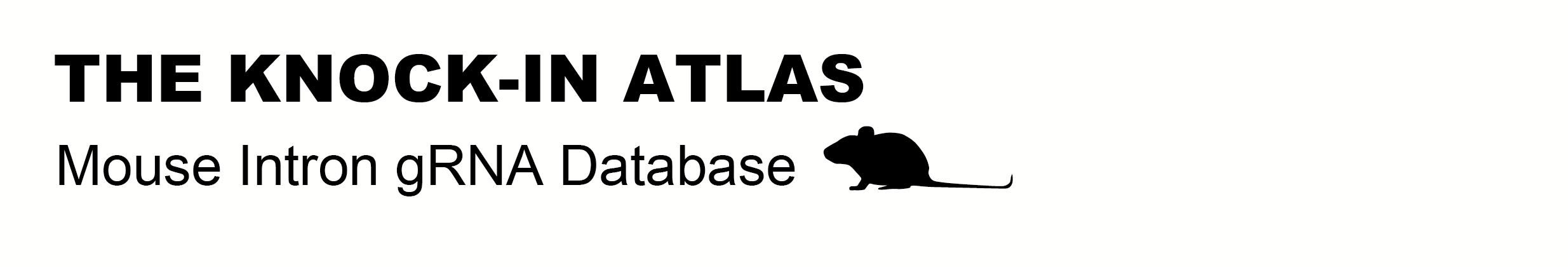 ↩︎ Knockin Atlas home
↩︎ Knockin Atlas home
| Gene | chromosome | start_pos | end_pos | MEF_TPM | mESC_TPM | gene_function |
|---|
| Gene | IntronID | pLDDT | chromosome | start_pos | end_pos |
|---|
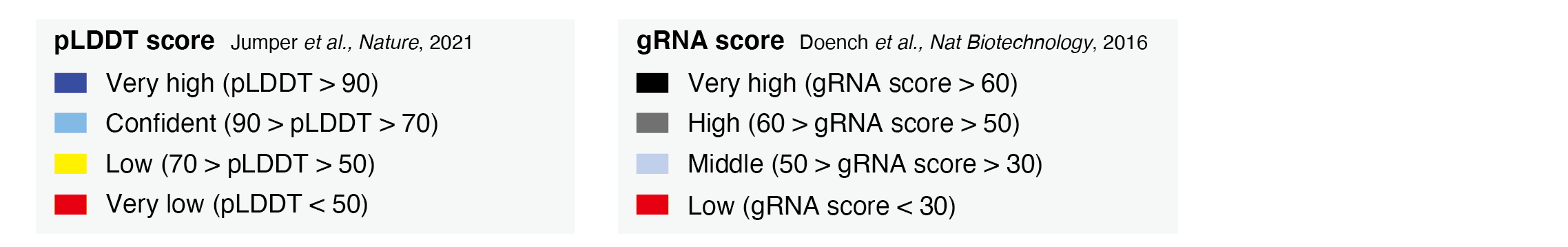
| Gene | IntronID | IntronPhase | gRNAID | gRNA_strand | gRNA_spacer | gRNA_PAM | gRNA_score |
|---|
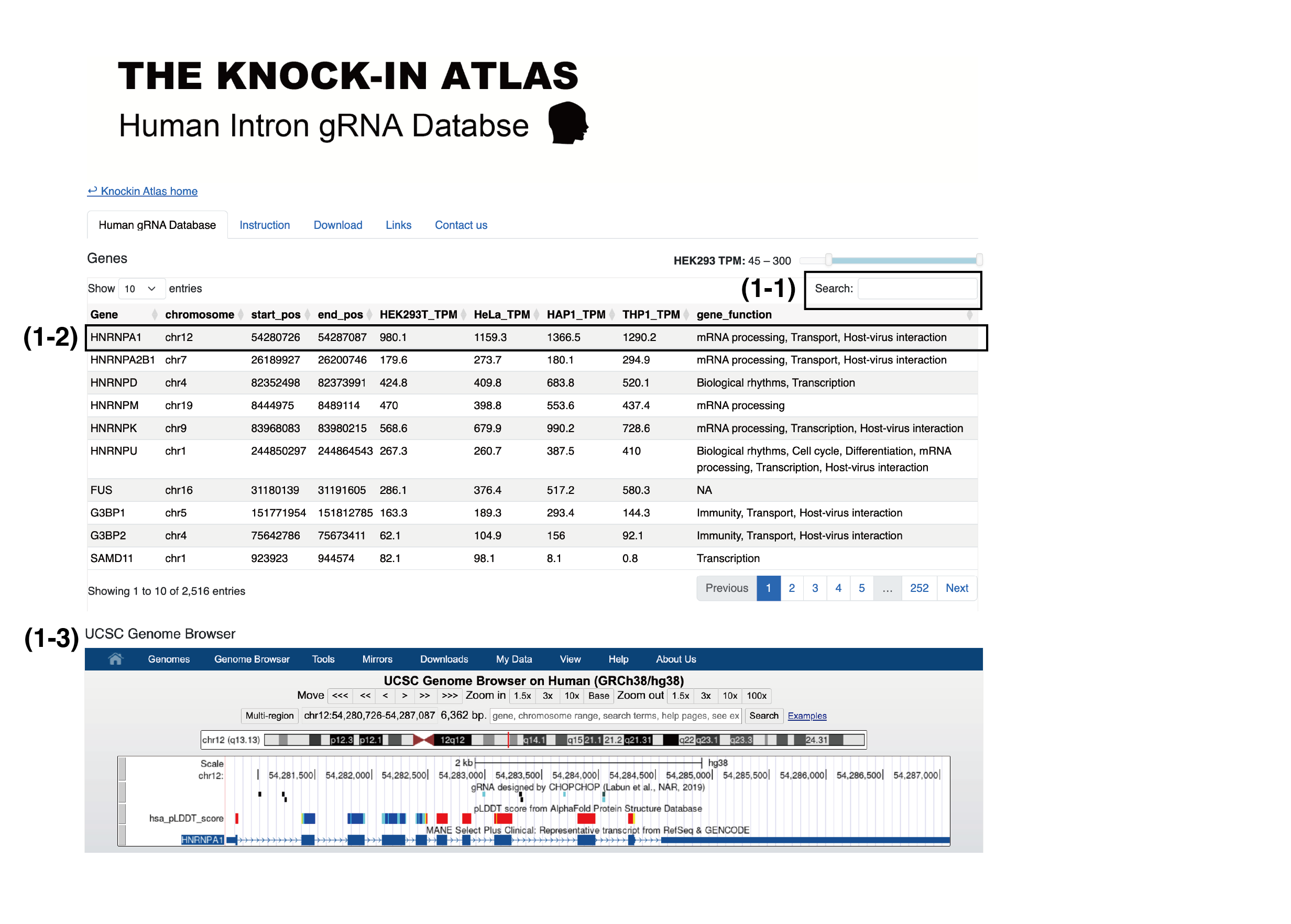
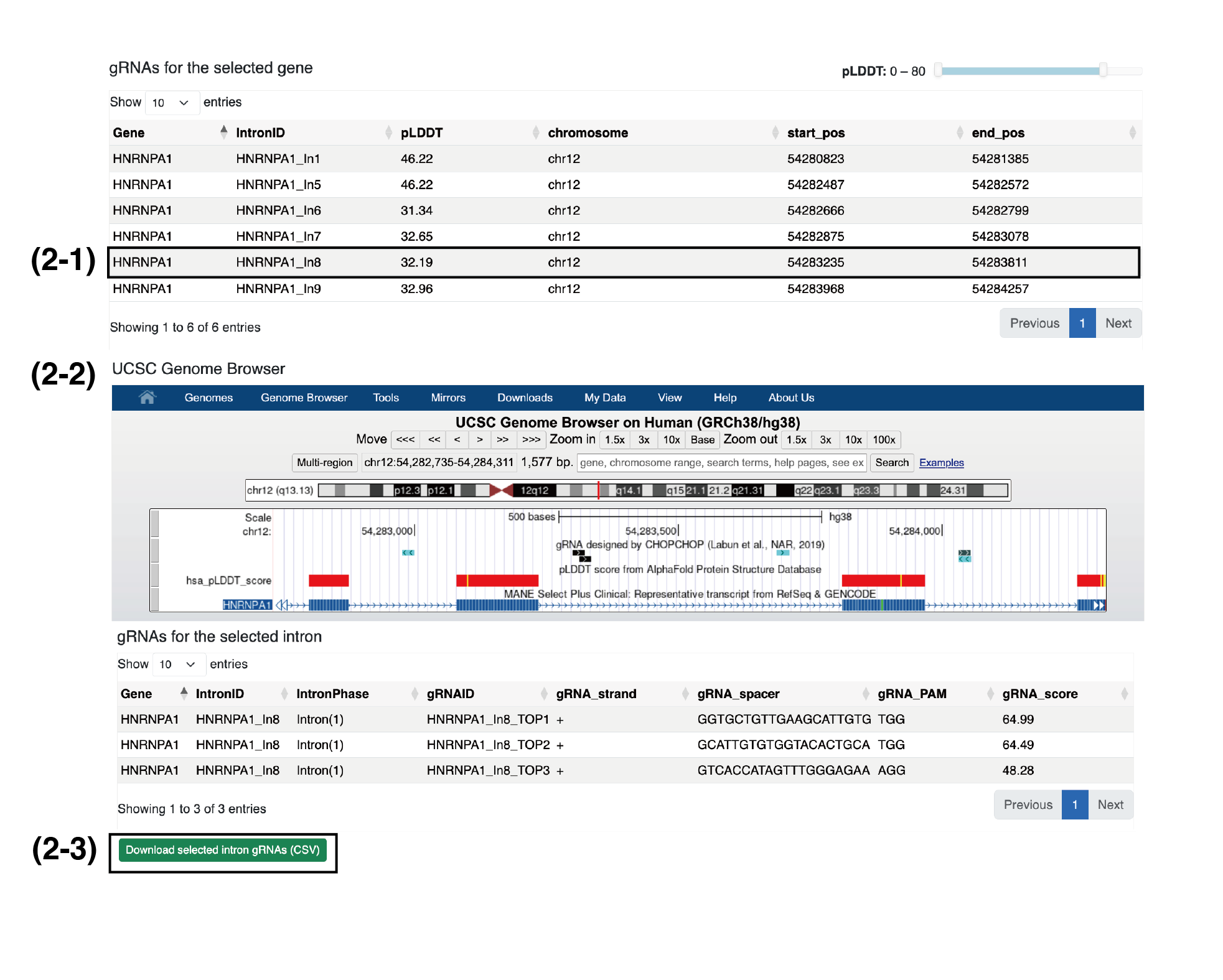
Default TPM and pLDDT are 45 and 80, respectively
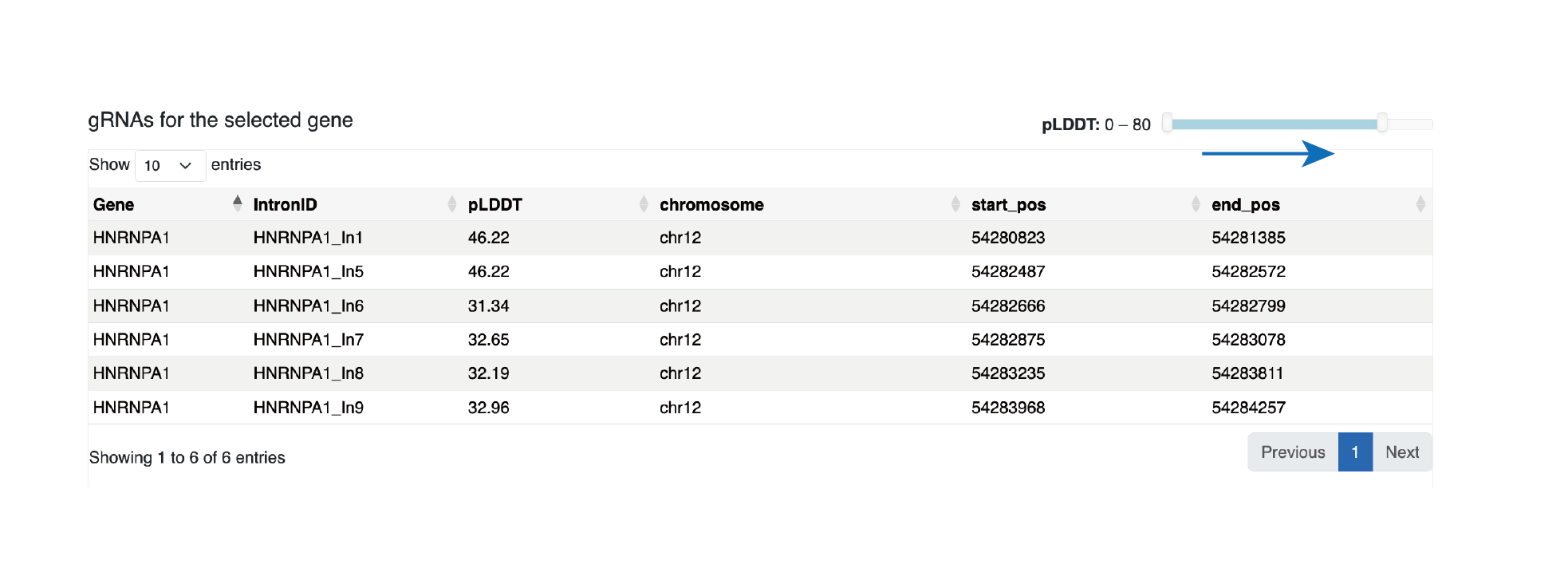
Please click FORCE LOAD when you want to see large region
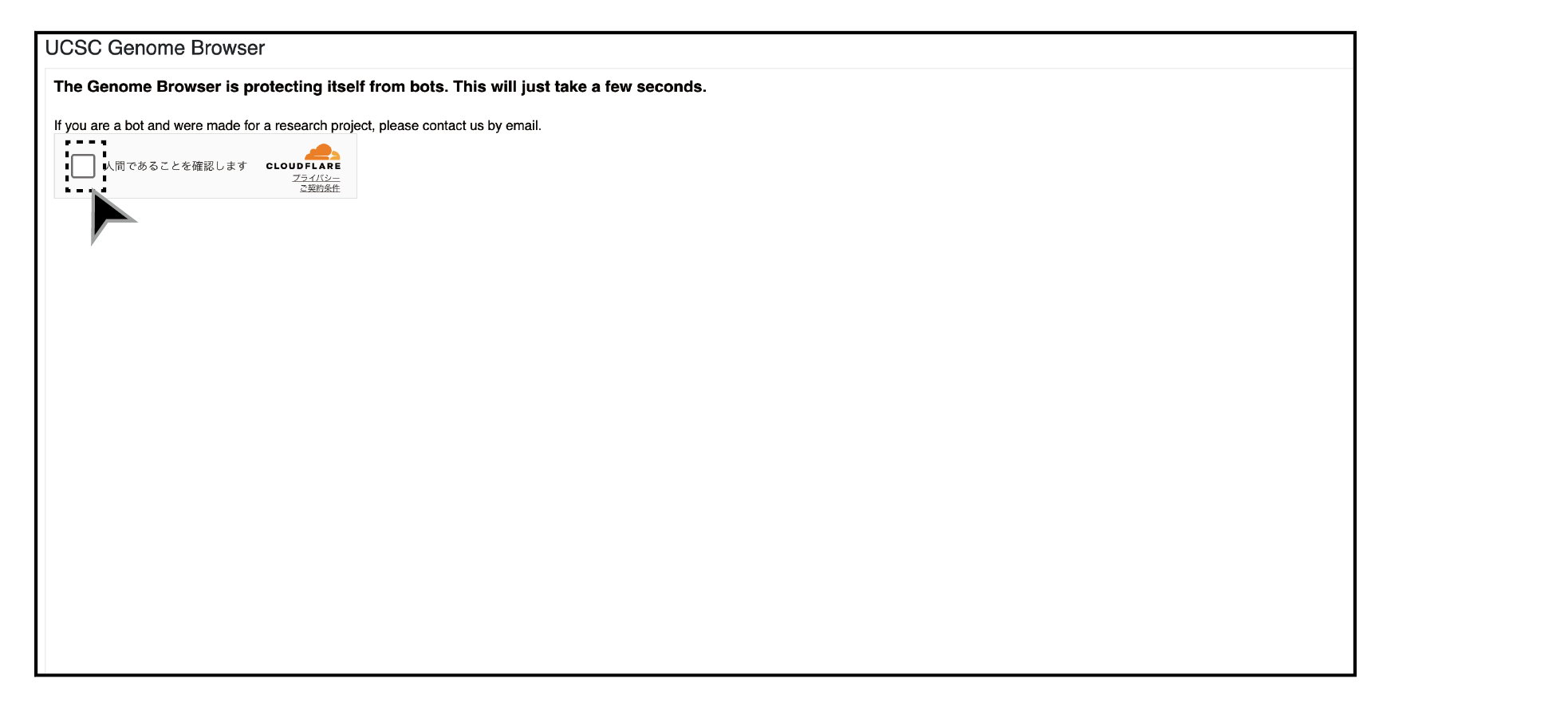
In this study, we referred to representative transcript isoform against each gene.
MANE Select v.1.0 for human and RefSeqSelect for mouse.
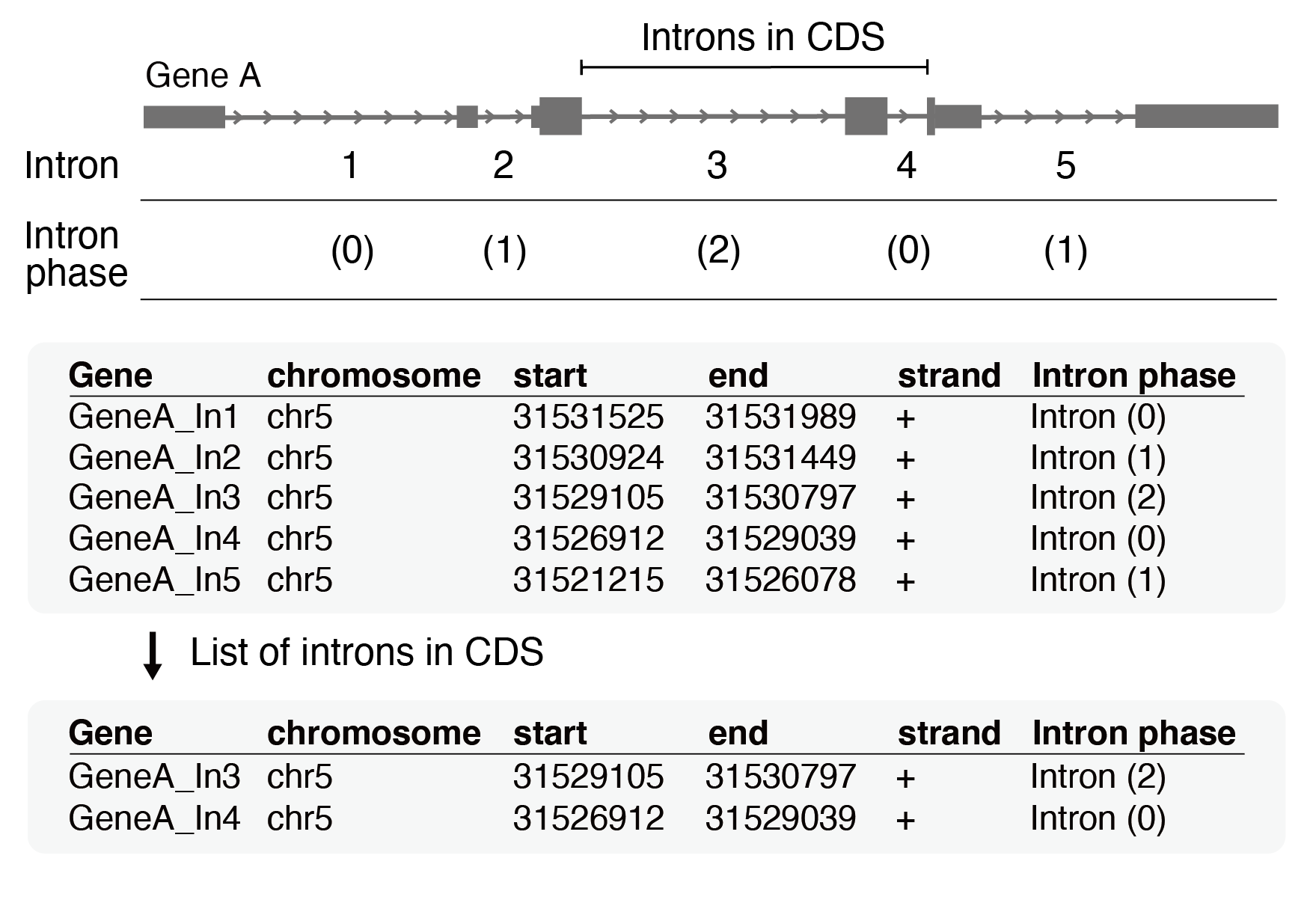
Download CSV files
Download genome-wide human introns Download genome-wide mouse introns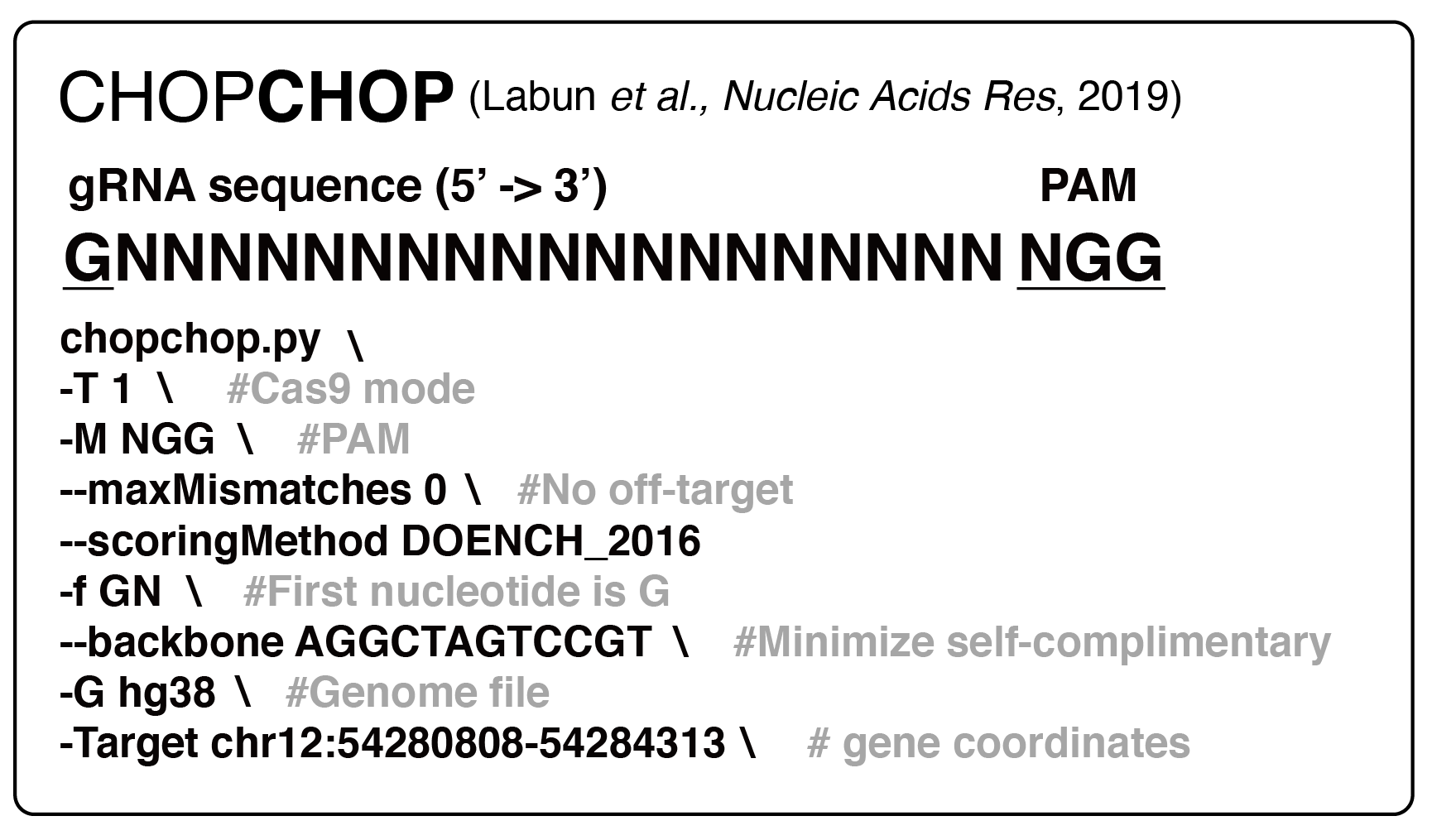
Download CSV files
Download genome-wide human gRNAs Download genome-wide mouse gRNAs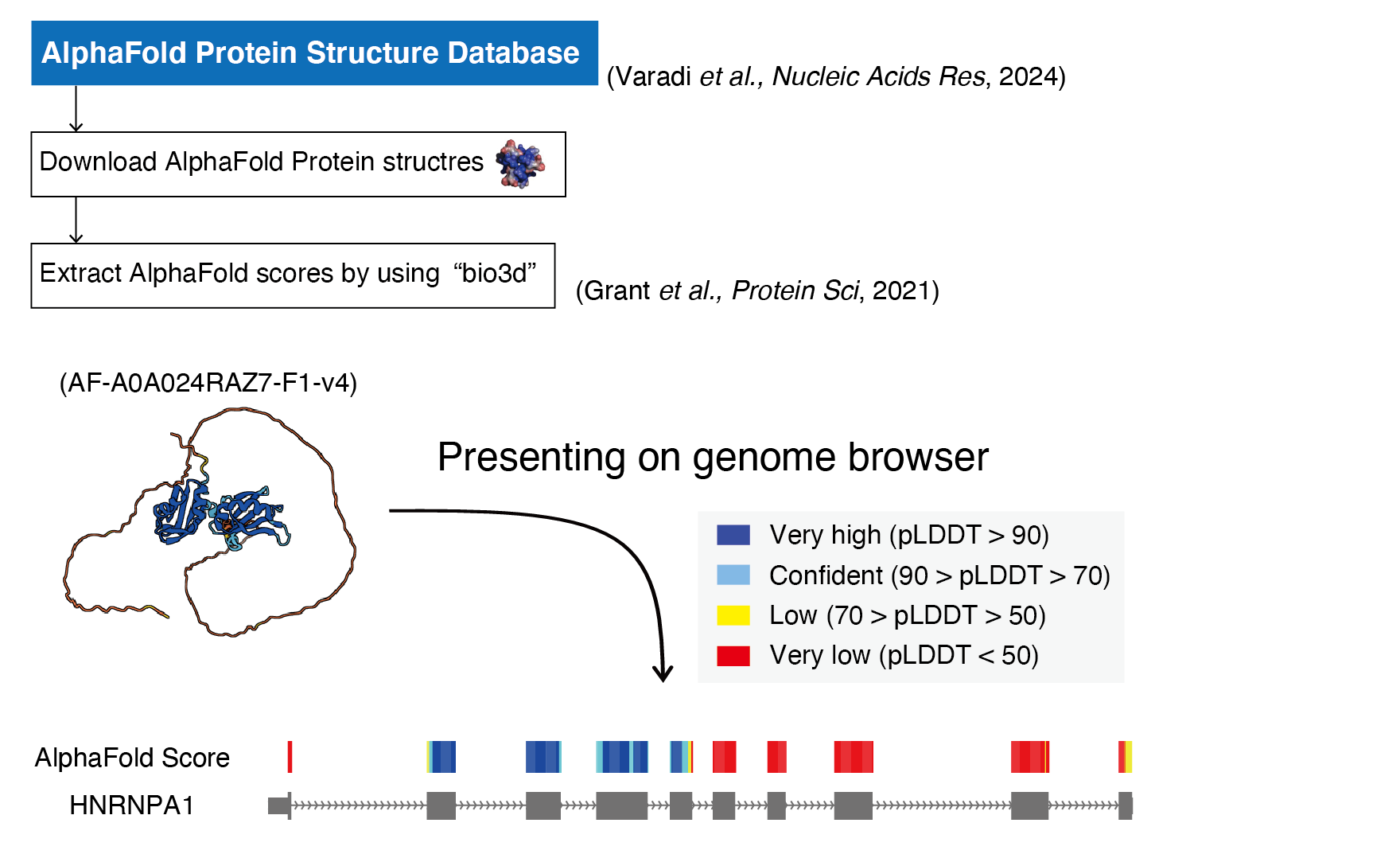
Download CSV files
Download genome-wide human pLDDTs Download genome-wide mouse pLDDTsDownload BigBed files (Note: large ~1GB)
Download BigBed files (Note: large ~1GB)
Human gRNA BigBed Mouse gRNA BigBed Human pLDDT BigBed Mouse pLDDT BigBed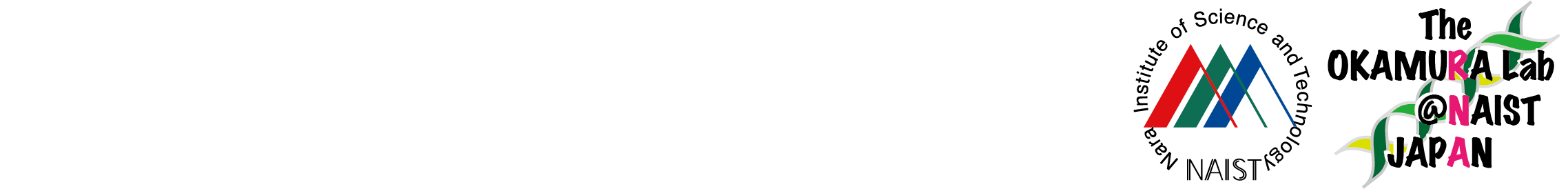
If you have any questions, suggestions, or feedback, feel free to contact us.
Thank you for helping us improve!